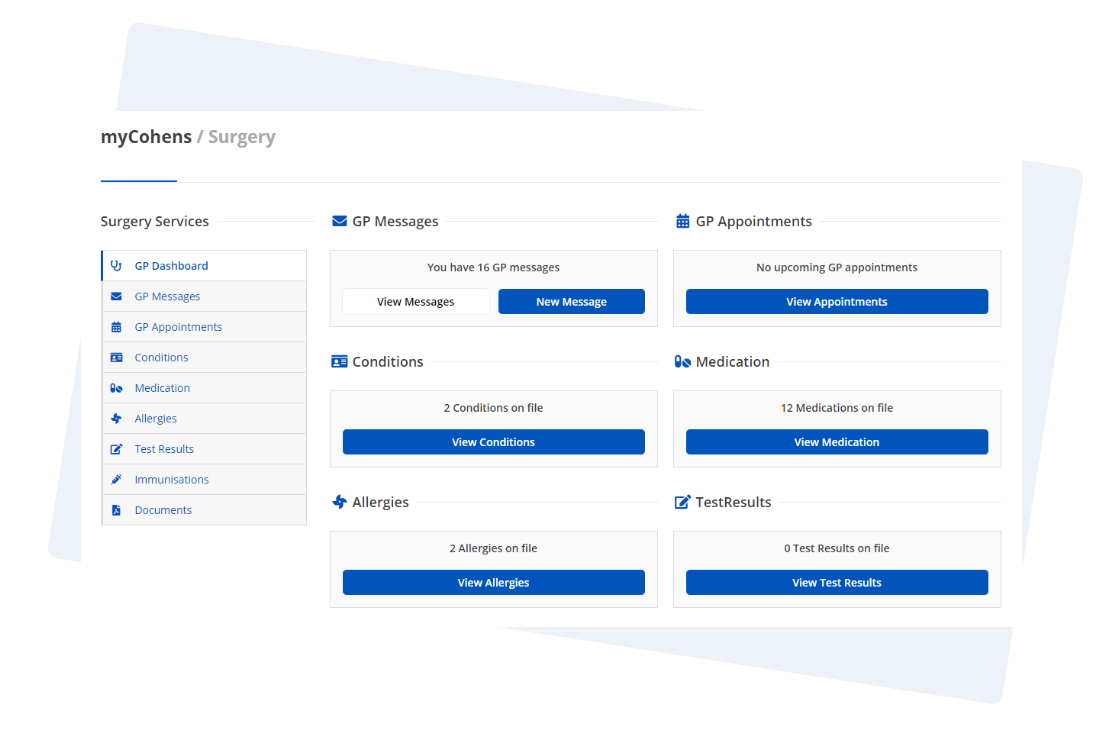What is NHS login?
NHS login makes accessing different health and care websites and apps much easier as you only need one account. Once you've created an NHS login account, all you need is your provided email address and password to access many digital health and care systems.
Proving who you are
To keep your data secure, when accessing NHS login via myCohens you will need to provide some proof of identity. This can be done by uploading a copy of your driving license or your passport and takes no longer than a few minutes.
How we link to your GP
Without NHS login, you'd need to visit your GP surgery in person and retrieve a linkage key (or passphrase). NHS login simplifies the process and automatically retrieves your credentials which we then use to link your account with your GP surgery.
I already have NHS login
Log into NHS login
On the login page, click on the "Log in with NHS login" button to be redirected to the NHS website. Alternatively, continue to NHS login by clicking the button below:


Allow myCohens to connect
In order to link myCohens with NHS login, you'll need to first initially share your information with us so we can link with your GP.
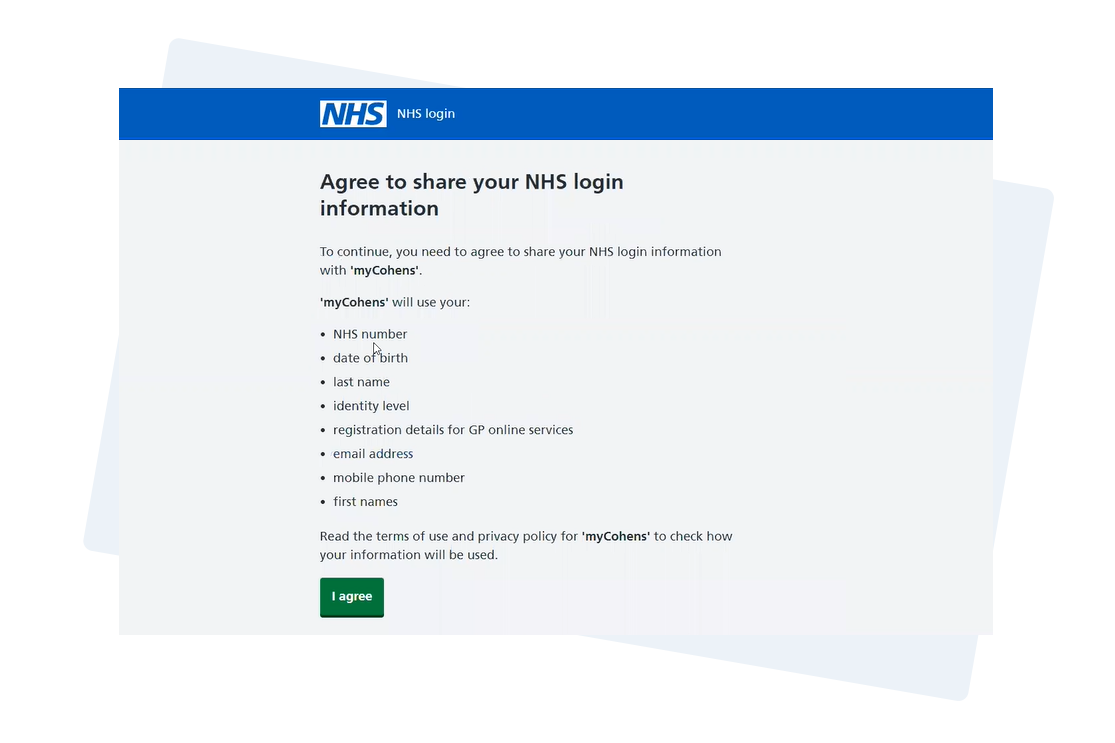
Linking to your GP
Once authorised, you'll then be taken back to myCohens where we will communicate with your GP surgery to link your account. This takes a few seconds and you don't need to retrieve linkage details.
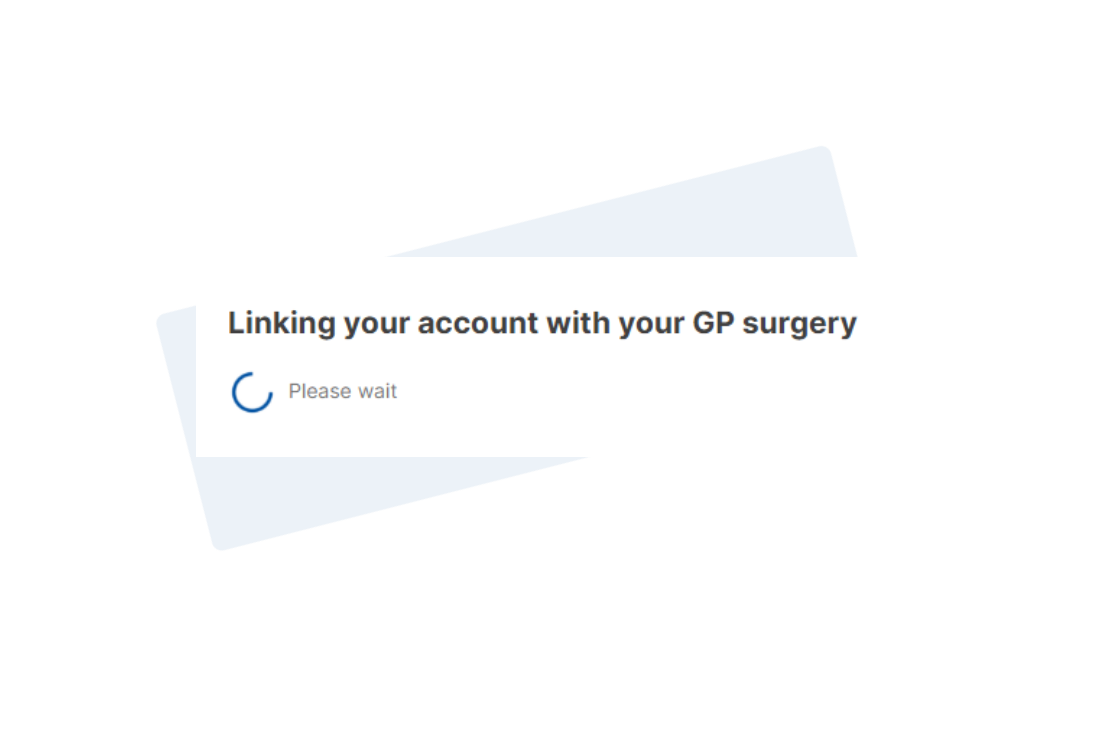
You're all set!
Once linked, you'll be logged into myCohens and you're now ready to fast track your healthcare.
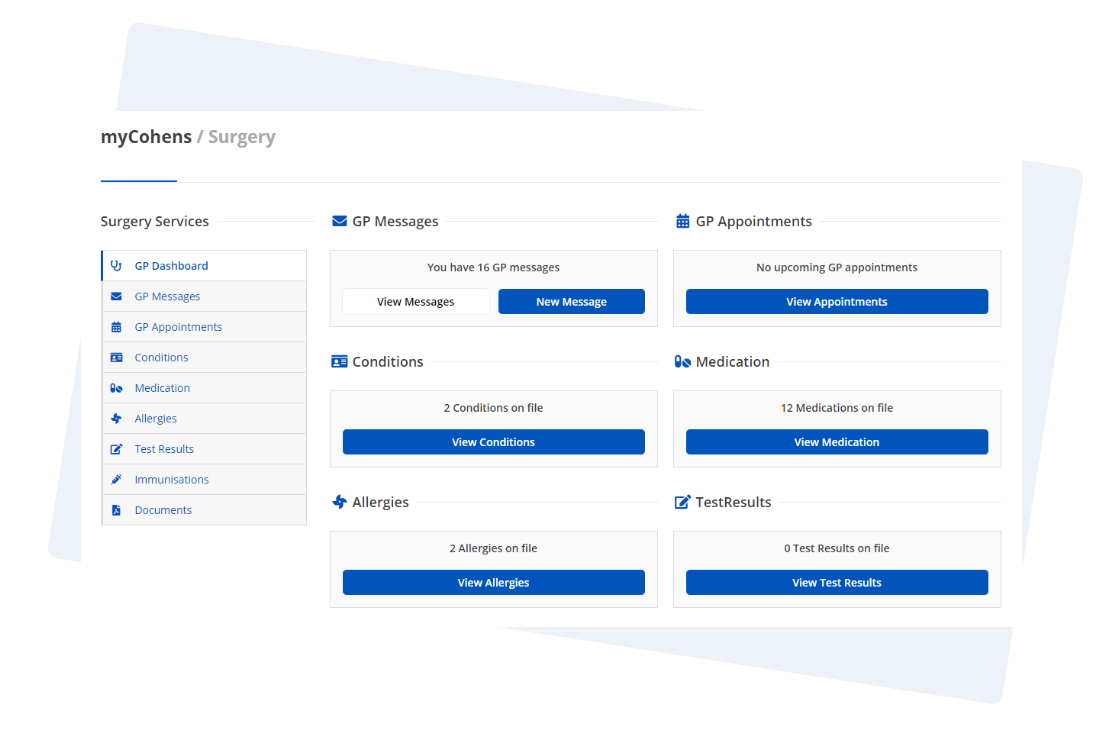
I don't have NHS login
Create an NHS login account
On the login page, click on the "Log in with NHS login" button to be redirected to the NHS website. Alternatively, continue to NHS login by clicking the button below:


Verifying your identity
Before you can link with your GP surgery you'll first need to confirm your identity via NHS login. This can be in the form of uploading your driving license or passport.
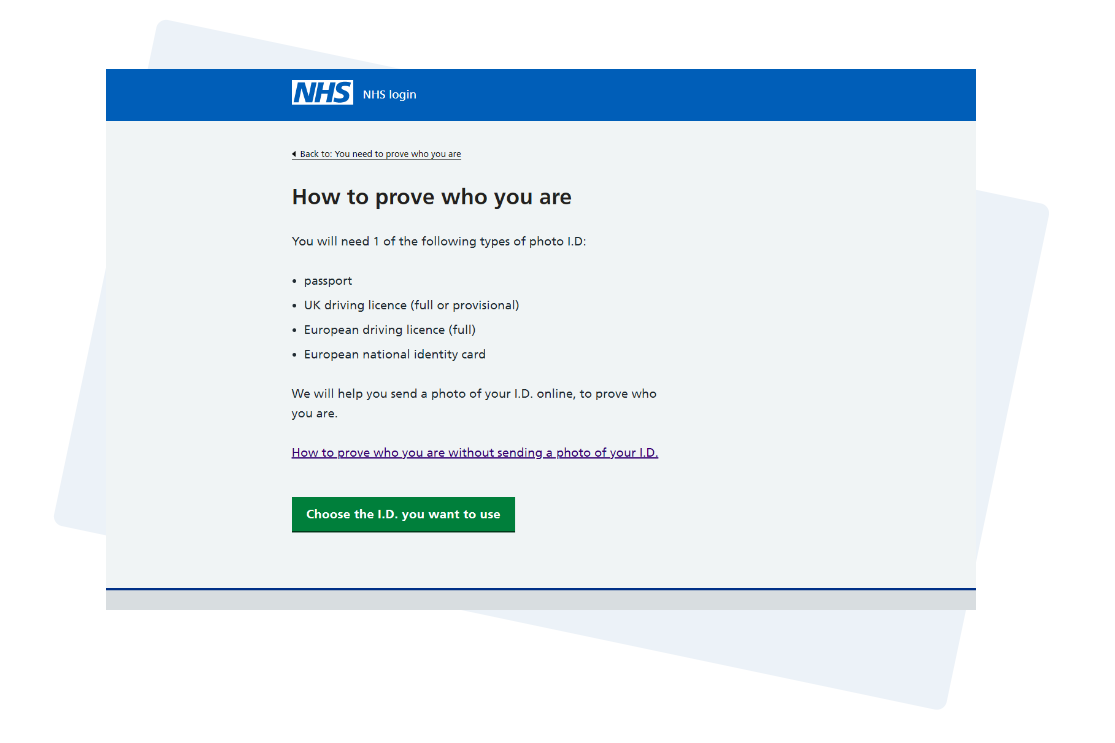
Allow myCohens to connect
Once you've verified your identity, you'll need to then agree to share your information with us so we can link with your GP.
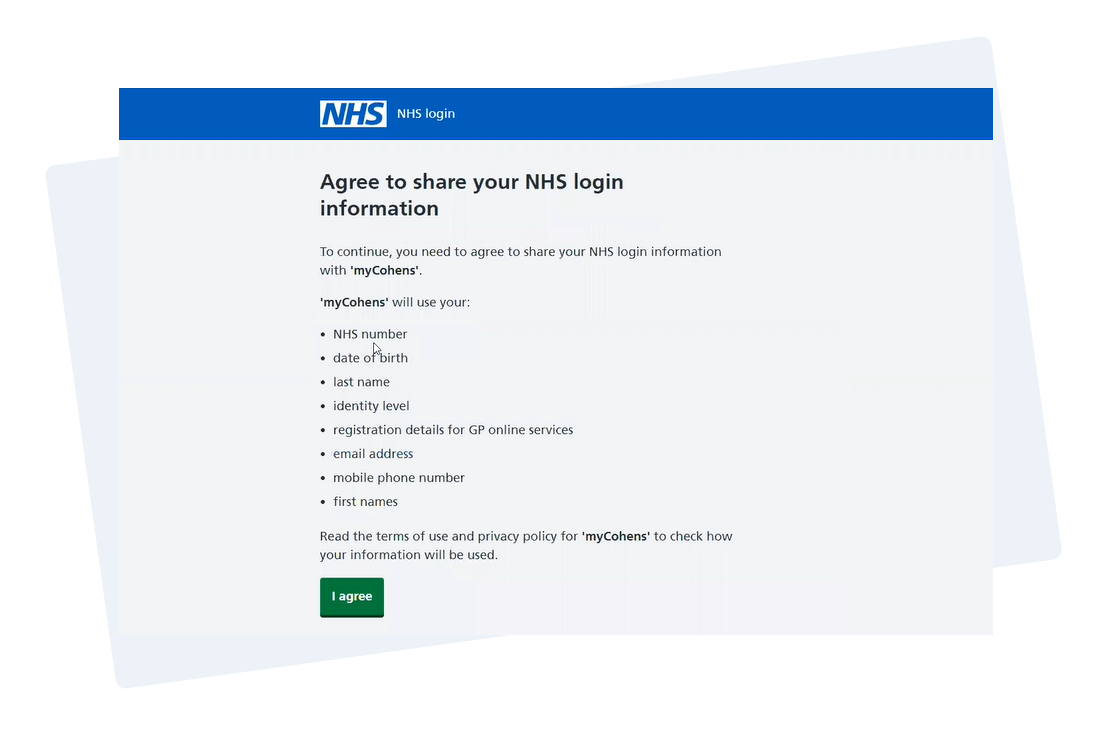
Linking to your GP
Once authorised, you'll then be taken back to myCohens where we will communicate with your GP surgery to link your account. This takes a few seconds and you don't need to retrieve linkage details.
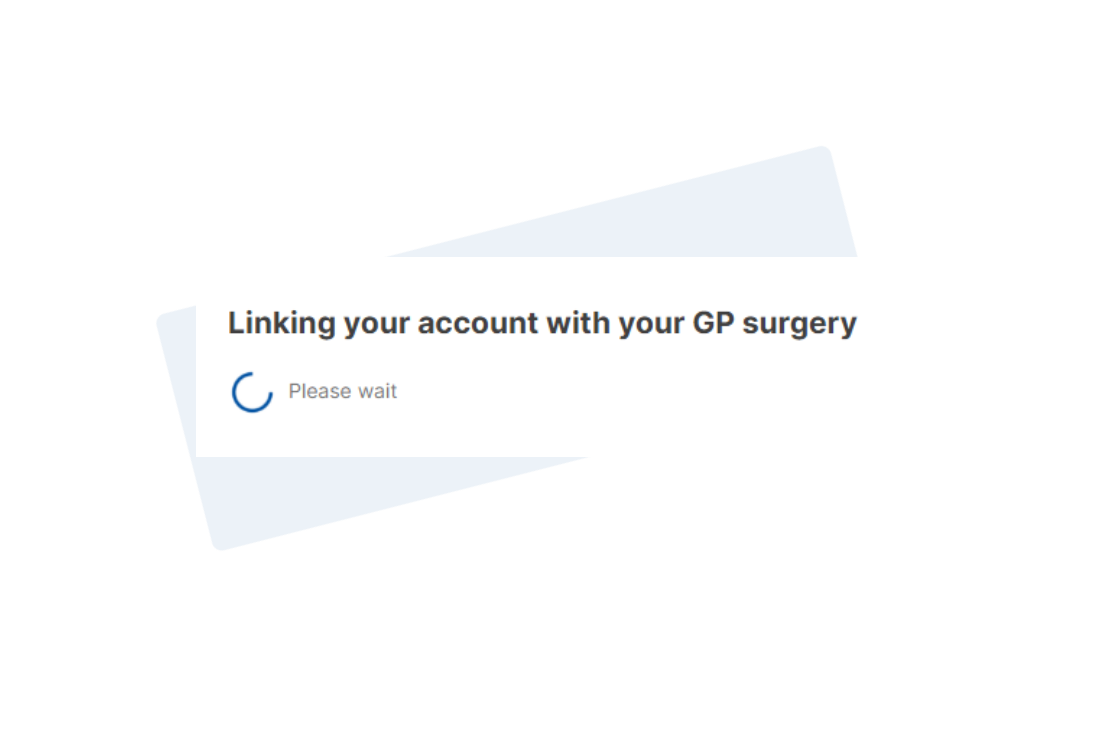
You're all set!
Once linked, you'll be logged into myCohens and you're now ready to fast track your healthcare.